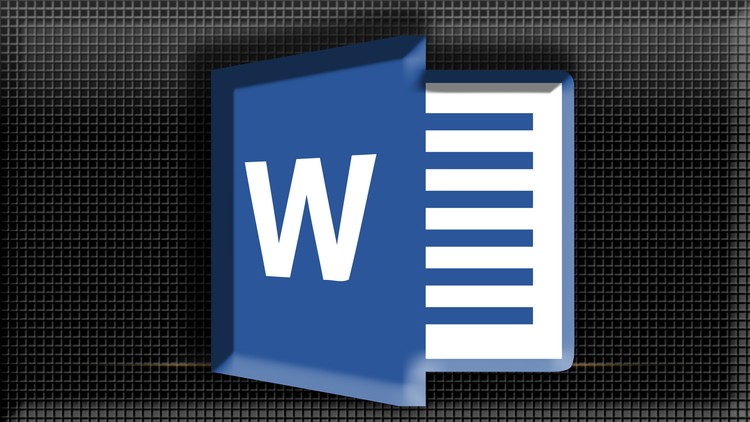Become a Guru in Word Quickly, Ace the Interview and get the Job!
This is Scott, author and trainer of several books and courses on Microsoft Office products.
But even more importantly, I’ve actively used Word in real-world situations for over 20 years.
With each new version of Word, I’ve not only learned what is new for myself and my own benefit, I’ve built my skills to help teach others and to train many of my colleagues.
In this course, you’ll get the benefit of that experience in addition to learning the basics for how to use Word. You’ll gain some tips and tricks and learn to avoid common pitfalls people encounter when they’re using this program.We’ll be creating robust documents from scratch using real-world examples from my experience in the business world, but don’t let that stop you.
The methods learned in this training can be applied anywhere:
- Business
- School
- Home
- Home Business
- You name it.
Learning a New program can seem daunting at first.
But by using my award winning “look over my shoulder” training method, we’ll work together as if you are sitting right next to me looking over my shoulder. Instead of just going through the interface, tab by tab, learning individual functions we will build projects, from simple and large and dynamic reports using multiple features of Word to complete the task.
Each project builds upon what we’ve already covered so by the time you complete this course You will learn to think in terms of problem-solving rather than just knowing about each feature
You will quickly discover how to make Word work the way you like to work.
For example, you’ll learn how to quickly set up pages for your projects using margins, tabs, and styles.
Frequently used techniques like finding and replacing text, checking spelling, and creating outlines are covered thoroughly.
Documents are likely to include photos, charts, and other graphics. This course shows how to insert, re-size, and format those elements.
If you work with long documents you’ll learn how to add headers footnotes, tables of contents and cover pages
If you collaborate with a team, you’ll see how to track changes and add comments to a document.
You’ll also learn the fine points of printing, how to publish PDF files, and how to send your finished work via e-mail.
The ideal student for this course is either a complete beginner or someone who uses word regularly but doesn’t really use too many of the features, maybe typing, changing fonts, bullet points, saving and printing but doesn’t really make those professional looking documents that will be either turned in for an assignment or shared with the entire company.
This course is also ideal for someone who uses an older version of Word and wants to see the new features in action.
Or to help on the interview or add a little extra job security.